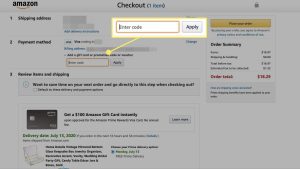How to Use
How to Redeem Your Amazon Gift Card
Essential Information: Navigate to Amazon.com and sign into your account. Within your Account dashboard, navigate to Gift Cards > Redeem a Gift Card. Input your Claim Code, then click Apply to your balance. As an alternative method, you can utilize the gift card during the checkout process to apply funds directly to your current purchase.
This guide provides detailed instructions for redeeming Amazon gift cards, whether you prefer adding them to your account balance or using them immediately for a specific purchase at checkout.
Adding Gift Card Funds to Your Amazon Account Balance:
The most convenient redemption method for an Amazon gift card is crediting the amount directly to your Amazon account balance. When configured this way, your gift card funds will automatically apply to eligible purchases. This redemption process works identically for both physical cards and digital gift codes.
Visit Amazon.com and access your account with your login credentials.
Locate the Claim Code on your Amazon gift card. For physical cards, you might need to gently remove a protective coating or fold back a tab to reveal the code.
Note that the Claim Code differs from the card’s Serial Number. Serial numbers typically appear at the bottom of the card and contain 16 or more digits, while Claim Codes are generally shorter and consist of a combination of both letters and numbers.
 From your Amazon Account dashboard, select the Gift cards option positioned near the top of the page.
From your Amazon Account dashboard, select the Gift cards option positioned near the top of the page.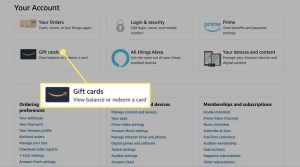
Click on the Redeem a Gift Card button

Enter the Claim Code, then select Apply to your balance.

Enter your Claim Code in the designated field, then select Apply to your balance.
The gift card value will now be available for your future purchases. To verify your updated balance, visit the Gift Card Account section.
During checkout for Amazon purchases, you have the option to deselect using your gift card balance if you wish to reserve it for future transactions.
Using Your Gift Card During Checkout:
If you prefer immediate use, you can apply your gift card directly during the purchasing process:
Select your desired items and add them to your Amazon Shopping Cart, then click Proceed to Checkout.
Under the Payment Method section, look for the option labeled Add a gift card or promotion code or voucher.
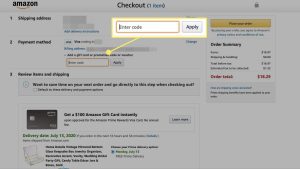 Input your Claim Code and select Apply. The system will utilize your gift card funds for your current purchase, with any remaining balance automatically stored in your Amazon account for future use.
Input your Claim Code and select Apply. The system will utilize your gift card funds for your current purchase, with any remaining balance automatically stored in your Amazon account for future use.